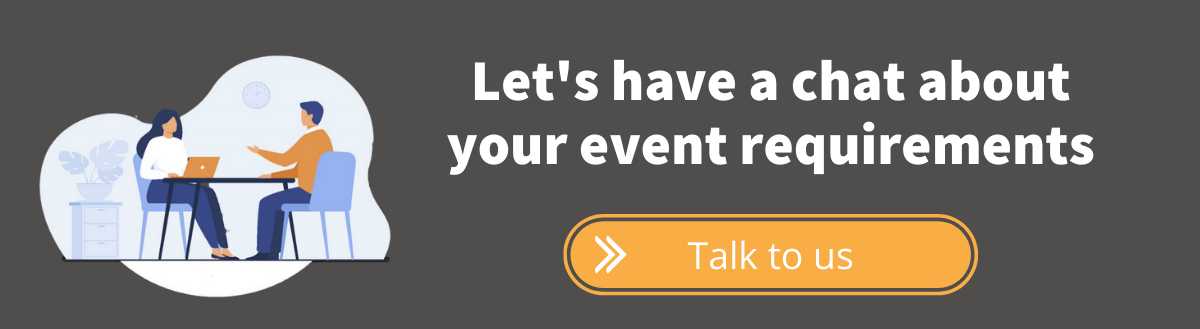8 Virtual Event Best Practices You Should Consider
It’s likely that you’ve had to re-imagine your event schedule for 2020. You’re probably looking at making your events smaller, shorter or even hybrid events with virtual elements to minimise larger gatherings.
While the landscape for in-person events is evolving daily you don’t necessarily need to put your plans on hold while the future of events becomes clear.
Turn your events into virtual or hybrid events.
To those of you who have never held a virtual event before you might be wondering how you can make the change and what the best practices are for taking all or just some elements of your event virtual.
You’re in the right place…
1. IDENTIFY YOUR OBJECTIVES
Any great event should always start with considering what your objectives are.
What are you looking to communicate? Are you looking to inform your staff on company updates? Is your aim to educate your clients or get them to take action on something?
All of the planning you go through to make your event a success should link back to your original objectives. This will inform how you execute your event, which platform you use, how you engage with your audience and ultimately, how you measure success.
Identifying your objectives will ensure that every decision has a purpose and you’re able to put on a virtual event to meet your needs as well as those of your delegates.
2. CHOOSE THE RIGHT FORMAT
In this new world of virtual connectivity, you’ve probably become familiar with the likes of webinars, web conferences and webcasts. But which one is right for your event and what’s the real difference?
WEBINARS
Typically, webinars have a similar format to a tutor teaching a room full of students. A speaker delivers a live presentation to an online audience who can use interactive features to participate.
Webinars are great for events where you need to get your message across without needing to see each attendee. They’re also brilliant if you need to conduct surveys or polls throughout your event to get engagement or opinions.
WEB CONFERENCES
Essentially, a web conference is an online or virtual meeting. This usually involves more involvement from all participants including being on camera and having access to a microphone. Web conferences also allow you to share your screen if needed.
Typically, this type of online event is used for internal or external meetings, focus groups or smaller workshop events that rely on involvement from the participants themselves.
WEBCASTS
Webcasts are often quite similar to webinars but aren’t always live and don’t use as many interactive elements. They can be pre-recorded meaning participants can view them on-demand and speakers can record their content in their own time.

You’d use a webcast if you were looking to educate or inform an audience without too much interaction from participants. These can be great for demonstrating a new product or providing a company update.
Ultimately, the format for your event should link back to your objectives and what you’re aiming to achieve.
If you’re looking for audience participation from a larger group a web conference probably wouldn’t be quite right. Equally, if your speakers need to pre-record their content and provide your audience with on-demand information then a webcast would be more suitable for you.
3. PROMOTION (BEFORE AND AFTER)
It may seem obvious but quite often event organisers are so busy organising their event, they don’t promote it anywhere near as much as they should!
Depending on your target number of participants, you should be looking to promote your virtual event between four and 20 weeks before the event date. This might include tactics such as:
- including a link to your event on relevant pages of your website
- sending out an email to your database
- promoting your event via social media channels
- setting your event up on the likes of LinkedIn and Google My Business
- using sponsored ads to get your event in front of your target audience.
The platforms and channels you use should be relevant to your target audience and how many people you’d like to attend. You have much less control over who signs up for your event when you promote it on social media channels but if you’re looking to expand your audience and engage with new people social media promotion might be exactly what you’re looking for!
Another thing many event organisers fail to remember is to continue promoting the virtual event after it has happened – especially if your objective is to increase brand exposure.
You might decide to ask participants to post something they learned during the event on social media with a particular hashtag. Or post testimonials and reviews of the event from feedback.
Any good event (virtual or not) takes a lot of time and effort to organise. So, try and make the most of it and continue promoting your event after it has happened and in the lead up to the next one!
4. RE-THINK YOUR CONTENT
The current situation with lockdown makes it difficult to know when your in-person event schedule can get back up and running again. The likelihood is you’ll need to consider turning the events you had planned into virtual ones.
So, you can just use the same content and make the event virtual, right?
Wrong.
While they can achieve the same objectives, virtual events are very different to in-person events and the content you create should reflect this.
With virtual events you need to concentrate much more on maintaining engagement from your audience. They are likely sat at home with the TV, their phone and the fridge in close proximity so you need to ensure your content and event structure keeps them engaged.
This doesn’t necessarily mean you need to completely restructure your agenda and content but you should certainly be looking to review what changes need to be made in order to provide the best possible experience for your speakers and attendees. Especially for a live virtual or hybrid event.
Often this requires cutting content down somewhat. An in-person seminar could easily last three and a half – five hours but it would be very difficult to maintain your participant’s engagement for that long virtually.

5. GET YOUR TECH READY
You’re the host of a virtual event with over 50 attendees. You open your webinar software only to find you don’t have the correct plugin installed. Your audience are sat in your virtual ‘waiting room’ as time ticks by, eating into your thoroughly planned agenda.
It really is the stuff of nightmares. So, test your chosen technology and then test it again.
Test your internet connection, ensure your speakers have access to the relevant software and keep backups of all your presentations – just in case!
It’s also worth doing a rehearsal for virtual events with a larger audience, just to ensure transitions between speakers are smooth and your speakers are familiar with your chosen software.
Now that you’re sure you have the right platform, ensure you participants know how to access the virtual event. Remember, they might not all be as tech savvy as you so provide them with detailed instructions on how to join with a direct link to the virtual room and a password if required.
It’s worth re-sending these details 15 minutes or so before the meeting so they’re not searching around their inbox for instructions that you sent six weeks ago!
Ultimately, sometimes tech issues happen and there’s nothing you can do about it. But try and minimise these by being prepared, choosing the right technology and having a trusted partner on hand to help.
Onto the next recommendation…
6. CHOOSE THE RIGHT PARTNER
Clearly, you have a lot to think about when organising a virtual event. Choosing the right technology, collecting feedback, re-imagining your event content and event promotion is a lot for one person to handle. That’s why we recommend considering a trusted events partner to help support you.
This might just be as simple as making your event content suitable for the virtual space or as much as creating a secure environment to hold a virtual event with global participants and engagement tools.
Whatever support you need, choose a partner you can trust, a partner with experience and one that will help you achieve your objectives.
If you’d like to speak to someone about support for your virtual event, request a free 30-minute, no obligation consultation here.
7. FEEDBACK
Whether you’re running a one-off virtual event or a series of webinars you should be collecting some kind of participant feedback. No one is in a better position to tell you where improvements are needed and where your event excelled than your audience.
It’s also a brilliant opportunity to collect testimonials and comments from participants that you can use in your marketing to promote the next event!
Feedback can be collected during the event using polling and voting systems or a virtual chat window …or after the event using a feedback form. Whichever you decide is the best method, ensure you take on board what your audience says. It will allow you to improve future events and potentially provide further feedback for your speakers to improve their presentations too.
You might consider asking questions such as:
- How would you rate the event content?
- Did the event meet your expectations?
- What did you learn during this event?
- Would you be interested in attending future events like this?
- Could we have a quote from you to use in our marketing of future events?
Again, the questions you ask should really depend on the objectives of the event and how you would like to use the feedback in the future.
Something can be learned from every event you hold.
8. MEASURE SUCCESS
Now that you’ve delivered a fantastic virtual event and the fruits of your labour have paid off you need to measure the success.
The KPIs and results you measure will greatly depend on the objectives you set out at the start. One of the benefits of holding your event virtually is that you get access to more in-depth metrics. Some virtual event software can give you brilliant insight into engagement as can using polling and voting systems.
Whatever your results are, ensure to bear them in mind when you’re planning your next event to continually improve and evolve your event schedule. Cross-reference your success measures with the feedback attendees give you to draw conclusions on how future events could be improved!
UKSV can offer all kinds of assistance with virtual and online events, from content creation to execution. If you would like to see how we can help you and your event plans, book a free 30-minute consultation!